Enable immersive mode for goggles
Enables the VR-Button, so a user can switch into a mobile immersive mode.
Enable audio mute / unmute control button
Enables the display of a mute / unmute Button in the left corner of the screen. The Button will effect videos and audios. Therefore videos will display without audio and Audio-Hotspots will not being played.
Enable Play-Button
Enables the display of the Play-Button, when starting the application.
Enable service code requirement
Enables the requirement of a service code to enter the WebVR experience.


Post your comment on this topic.