Beside the Build-Assets the App ID from the Oculus Developer Dashboard can be stored here. This makes it possible to bring the app into the Oculus Store.
The Bundle ID is used by Oculus to uniquely identify your app. We recommend that you keep the default setting unless you know what you are doing.
If you want to use your own “Signing Certificate “ you can insert this here. The Apps for Oculus are signed by default with our Developer Certificate. So there is no need to add your own here.
How to create an app for the GearVR / Oculus mobile Store
1. Please login to the Oculus Developer Center with your Oculus account, if you don’t have an account yet please create one: https://developer.oculus.com/
2. Create an organisation
3. With “manage” you can create a new project via the button “Create New App”
4. Under “Getting Started API” you will find an AppID
5. Enter AppID in the VR STUDIO Project under Publish>Oculus GO / GearVR
6. Start App Build
7. Download build after completion
8. You can insert the build into the corresponding project in the Oculus Developer Dashboard


Post your comment on this topic.