You can download our Project Libary App from to different locations. You got the possibility to download it directly from your editor (Publish Tab) then put it on a Micro SD Card and install it through filemanager on the Headset.
Second possibility is from the Pico Store inside the VR Headset.
Kioskmode App
You can get a Kioskmode App from mobfish VR STUDIO just get in contact.
To install the kioskapp you have to enable the developermode
enable Pico Developer Mode
- To access the settings menu on Goblin devices press “Confirm” and “Volume Down” button together to go into 2D Setting menu.
- From the settings menu select the About option. Click eight times on the PUI Version with the controller.
- Select the Developer or Advanced Options now present in the menu.
- Scroll down and select About device
- Press on the PUI Version 10 times.
- Return to the previous menu and select the Developer options that is now visible.
- Turn on the Developer options and USB debugging toggles.


Post your comment on this topic.