How do I sideload an app directly to an Android device?
- The Apk file is needed for this.
- Connect the Android device with a cable to a desktop computer.
- On the device, the dialog “Allow USB debugging” appears when connecting for the first time.
- activate the checkbox and click “OK
- load Apk to the memory of the device
- for this open the explorer on the desktop computer, the glasses can be recognized as a separate drive
- On the Android device: click on the file in the memory
- Allow installation from unknown sources once
- Follow the installation wizard.
Feedback
Thanks for your feedback.


Post your comment on this topic.