1. Download test app from the Appstore:
2. Installing and opening the app
3. Remember device code and enter in editor under Run > add device to project
4. Now press “Refresh” in the app and your project appears in front of you
Have fun by trying out your own VR – project


Post your comment on this topic.