HTC Vive
1. Download test app for HTC Vive via Run > Download mobfish VR STUDIO App
2. Extract Zipfile and execute VRSTUDIO.exe
3. Remember device code and enter in editor – Run > add device to project
4. Now press “Refresh” in the app and your project appears in front of you.
Windows Mixed Reality
1. Download the app “Windows Mixed Reality for Steam”: https://store.steampowered.com/app/719950/Windows_Mixed_Reality_for_SteamVR/
2. Download our VR STUDIO test app for HTC Vive via Run > Download VR STUDIO App
3. Extract Zipfile and execute VRSTUDIO.exe
4. Remember device code and enter it in the editor under Run > add device to project
5. Now press “Refresh” in the app and your project appears in front of you.
Oculus Rift
1. Start the Oculus App on your computer
2. On the left choose Settings > General
3. Allow unknown sources – > you must confirm this selection before it is activated.
4. Download our mobfish VR STUDIO test app for HTC Vive via Run > Download PLAYER 360 app
5. Extract Zipfile and execute VRSTUDIO.exe
6. Remember device code and enter it in the editor under Run > add device to project
7. Now press “Refresh” in the app and your project appears in front of you.
Have fun trying out your own VR project.


Post your comment on this topic.