App export
The mobfish VR STUDIO exports your own apps from your VR Experience with just a few clicks. And that for all platforms: Oculus, Vive, Windows Mixed Reality, Desktop MAC and WIN, iOS und Android.
The mobfish VR STUDIO App cannot be opened on the Mac.

Do I need internet for the app?
Partially! The app has to connect to the Internet once to download the videos to the device. After this, the app can be operated completely offline or even in flight mode. If the app needs to receive new videos or changes it needs once again Internet (until the new videos / changes are adopted).
Can I run the app in flight mode?
Yes! It is even possible to use the smartphone in the VR glasses to block all notifications or calls (flight mode) so you can watch videos undisturbed.
Can the VR STUDIO also play 3D in 360 °?
Yes! It is possible to display stereoscopic videos in the form of top-bottom or left-right in 3D.


Post your comment on this topic.