Here you find everything you need to create your VR experience. Edit is divided into three parts. On the left you find the 360° Scenes here you can manage your scenes and create new ones.
In the middle you find the viewer where a preview of the 360° scene is shown. You can place the hotspots in the room by drag and drop.
And on the right are the hotspots, here you can manage your hotspots and create new ones.


Post your comment on this topic.