So this guide is for Oculus Mobile for the GO and the Quest.
Create a developer organization for Oculus:
1. log in with the Oculus account (the same as on the Oculus mobile headset): https://developer.oculus.com/
2: Create organization: https://dashboard.oculus.com/organizations/create/
Set up Oculus Headset
1 Open the Oculus app on your mobile device.
2. select your Oculus headset from the settings menu
3. select “more settings”
4. turn on the developer mode.


Post your comment on this topic.