With our test app mobfish VR Academy (Download free for iOS, Android and other VR platforms) you have the possibility to view your project directly in VR.
Every change in the editor becomes effective as soon as you press the “Save” button and go back to your project in the test app via the Project Library (start screen).

Here you will find the links to the VR Academy App.
Click on the device name or copy the link to reach the Appstore.
Android
https://play.google.com/store/apps/details?id=studio.mobfish.vracademy
Apple
https://apps.apple.com/us/app/vr-academy/id1503566979
Mac
https://cdn.mobfish.studio/vracademy/builds/VRACADEMY_live_mac-2022-03-31_12-18.zip?_ga=2.109491457.549014404.1684151528-704674882.1682954140
Windows
https://cdn.mobfish.studio/vracademy/builds/VRACADEMY_live_windows-2022-03-31_12-23.zip?_ga=2.40915238.549014404.1684151528-704674882.1682954140
Pico
https://cdn.mobfish.studio/vracademy/builds/VRACADEMY_live_pico-2022-12-06_17-43.apk?_ga=2.54094696.172310201.1685438040-704674882.1682954140


Post your comment on this topic.