Using the SD card as a memory expansion
Important: Make sure that there is no data on the Micro SD card that you want to keep. The card will be completely erased during the process.
To format the Micro SD card as the internal memory of the Pico G2 4K:
- Insert an SD card into the Pico.
- Go to 2D settings (press volume and middle button on the side at the same time)
- Go to Memory> at the bottom you will find the SD card.
- Click on the SD card
- Click on the 3 dots in the upper right corner of the screen.
- Then click on “Memory Settings.”
- Click on “Format as internal”.
- Then click on “DELETE & FORMAT.”
Your micro SD card should now be formatted as internal storage.
Installing VR STUDIO apps on the memory card
New installed apps will directly use the SD card as memory.
If you want to move an already installed app to the memory card do the following:
- Go to 2D settings (press volume and middle button on the side at the same time).
- Tap on the item Apps and select the app you want to move to the SD card
- Now press Storage. If there is an SD card inserted, you will see “change memory”.
- Press Change and select SD card, Now the app will be moved to the SD card.


Post your comment on this topic.